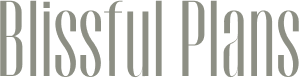- By: admin
- Comments (0)
- Oct 10
Virtual Party Ideas
Being apart doesn’t mean you can’t celebrate together. If you are a remote employee working distantly or if you are in a different city or country altogether, that doesn’t mean you can’t party. The solution of this is the virtual party ideas.
For remote employees just because you work remotely don’t mean you can’t build relationships with co-workers and get into the holiday spirit like other office teams. From one-time get-togethers to casual no-meeting-required celebrations, there are many ways to stay connected and bring the festive cheer with remote team celebrations.
If you are away from your friends and family during birthdays or festivals that doesn’t mean that distance will ruin the fun. Parties virtually can be as fun as the ones with everyone’s physical presence.
Although your party planning to-do list will be shorter for a virtual party, you’ll still need to ensure you prepare properly and select the right streaming technology for your needs. Here are some fun virtual party ideas which you can use to have your very own virtual party with friends, colleges or family:
The idea behind all this is to have fun. Make sure that everyone is having fun and is feeling engaged and appreciated.

Buying Party Food For Your Guests:
Your guests may be scattered in different cities, but you can still bring the gesture of a catered meal right to their door! Keep your party inclusive and send everyone some perks they may be used to enjoying in person and it only takes a short amount of time to coordinate. Order food through a delivery service like UberEATS, Zomato ,Food Panda and Swiggy that will arrive at the same time of the meeting.
Virtual Watch Party :
With online streaming services like Amazon, Netlix and Hulu ,there are thousands of movies and series are just one click away. Use a platform like Netflix Party to host a virtual watch party with a group simultaneously or share your screen with audio. You can even take votes to decide what to watch. It is a pretty fun activity.
Small Games And Competitions:
Who doesn’t like to get a bit of competition? Bring out some old-fashioned fun with games – including anything from board games to a trivia night. Prepare different themed quizzes – from geography to sports history, and beyond – with apps like QuizUp or Kahoot! If you’re feeling a classic board game instead, introduce online board games as an option. For games that work best with smaller numbers, you can even split up into smaller groups with features such as Zoom’s
Raffle Or Winning Prizes:
Incentivize friendly rivalry beyond participating in activities for bragging rights and offer gift cards or subscriptions as a prize! Select from local businesses or common options like Starbucks or Amazon. Bring the fun to social media and make a unique hashtag to attach to your guests’ posts – attach a gift card prize to the best post using the hashtag. This pipes everyone’ interest in the games and party .

Give Virtual Gifts:
Electronic gift cards, concert/event tickets, travel packages, charitable donations and time off for employees are all easily given by email. You can easily order them online and get them delivered. Gifts are always appreciated. This method is unique in virtual party ideas
Talent Shows For Virtual Party Ideas:
Give a chance to everyone to get creative and show their talent. You can arrange talent shows for everyone. It will be a very fun activity.
Compile a Soundtrack:
We all listen to music throughout the day to stay sane, so why not share your playlist with the guests? Allow them to play DJ by making a collaborative playlist on a music streaming site. Then sharing the queue with your guests come celebration time. You and your guests can edit the playlist and add songs all season long. As the organizing Ninja behind this movement, only you can decide when it’s finally acceptable to play said holiday music.
Virtual book club:
You can have a virtual book club meeting if you all are readers. Put a new spin on the classic book club with a podcast club or an audio book for your new WFH life. Most of the libraries have an extensive digital audiobook collection.
Dance Party:
Create a communal playlist and get moving! It’s fun, excellent exercise, and can even help release the stress you may be feeling lately. Pick a theme and make it a disco dance-off or a 90’s greatest hits throwback.

Share A Workshop:
Get your friends, family and colleagues together to host a digital workshop and teach one another a few new skills you’ve gained over the years. It’s a great, inexpensive way to learn something new while hanging out with the people you love.
Karaoke:
For all karaoke enthusiasts out there, you can sing and perform with friends and family all you’d like thanks to the magic of the internet. Sync up using a website dedicated to online karaoke or YouTube and host a virtual karaoke party.
Video Gaming:
Thanks to multiplayer options on almost all video games out there, many of you were doing this since long time. What next you ask then – use the party time to introduce all your video-game-virgin-friends to this madness. After all, this is how new friendship traditions are born, right? Also, as they say more the merrier right?
Watch Stand-Up Comedians On Streaming Platforms:
A lot of comedians go live on their Instagram handle to keep people entertained all over the globe. You can watch these live sessions with your friends or stream an hour-long stand-up of your favourite comedian on Netflix. This is a fun activity. There are a lot of standups available on Youtube as well. You can host a watch party.
How To Plan Your Own Virtual Party (Ideas)?
1. Plan A Time
Pick a time that all attendees will be able to attend and send a calendar invitation. Pay attention to time zones! If your employees are coast-to-coast or even international, this will help avoid ostracizing and specific locations.
2. Which App To Use?
Pick a simple tool to register your attendees and track how they engage. That way you can get answers to follow-up survey questions and see who attended. Next, you’ll want to pick a video platform that best suits your needs and can host all of your attendees within your budget. There are different apps available for video chatting which you can use. The most popular ones of them are:
- FaceTime: If your whole group owns iPhones or Macs, try using FaceTime. It’s as simple as video chatting gets..
- Zoom is on the rise across the country. Zoom for larger groups. It shows everyone’s camera simultaneously. No need to wait for the cameras to rotate while speaking.
- Skype: This app is perfect for large groups, this classic video platform can be used on multiple devices from phones to Xboxes. You can even call and text cell phone numbers from Skype.
- Facebook Messenger: If you have a small group, then use Facebook Messenger. This app is easy to use and if you have a Facebook account, you don’t need to set-up anything new to participate.
- Google Hangouts: Just like Facebook Messenger, the biggest perk of Google Hangouts is that you don’t need to make another account to video chat. Google Hangouts is free to use straight from your Google account.
- Houseparty: It is a perfect for small group game night. This app has a built-in feature where you can play games from Pictionary to Heads Up. Let the games begin!

3.Send Virtual Invite
Virtual invites can be as simple or as formal as you’d like. It’s truly up to you. You can send out a quick group text or if you’re feeling fancy, whip up a virtual party invite and send it out over e-mail.
4. Find A Suitable Theme
Whether you want to center your party around a decade or movie genre, adding a theme to your virtual party will engage your attendees. This makes the party more interactive. You can even try costumes.
5. Designate Responsibilities
If you’re having a themed party or a virtual holiday, designate any responsibilities and tasks out to your friends and family. For example, if you’re hosting a virtual game night, be sure to have a designated “game leader” who will establish the game rules and lead the game.
6. Select Your Party Food And Drink
If you are able, prepare food or snack deliveries to your employees and thank them for participating Attendees can share their favorite or secret family recipe they made for the party – this can also include drink recipes!
7. Stick To Your Event Agenda
Don’t let your virtual party spiral out of control. Put together a virtual party ideas agenda. Set up your agenda on a slide deck – using PowerPoint or Google Slides – with a set number of minutes allowed per slide to keep your party organized and moving along accordingly. Make sure you share the agenda with all attendees beforehand so that everyone is prepared and aware of what to expect.
8. Keep An Eye On The Clock.
Set a time limit to avoid the party dragging on to the point where everyone is bored – we suggest around an hour or an hour-and-a-half at most. When you are nearing the scheduled end, wrap up the party before it gets awkward and end the meeting for everyone, instead of letting the attendees trickle out of the room.
9. Ask For Feedback!
Send out a feedback survey asking participants for their thoughts or suggestions on how to enhance the experience or other fun games they may want to include. This is also a great time to send out options for a future meeting or virtual party ideas and gauge when your guests will be available for another bash!